Valeria Booking System - A step by step guide.
Published on
November 26, 2024

Welcoming our new Valeria booking system to our homeowners, here's a simple step by step guide to using it that will hopefully cover any questions or conundrums. As always, your points will be released in blocks throughout the year, and hopefully Valeria will make this even easier moving forward.











Welcoming our new Valeria booking system to our homeowners, here's a simple step by step guide to using it that will hopefully cover any questions or conundrums. As always, your points will be released in blocks throughout the year, and hopefully Valeria will make this even easier moving forward.
Valeria, offers several new features and benefits to make booking and planning your holiday so much easier:
- Details of stay
You are now able to include details such as your arrival times, the number of guests or any special requests via Valeria. Allowing us to prepare in advance in a much easier format than previously where we asked for this information manually.
- Billing
You can now view billing through your account - from 'typical' rate cards per house, to your individual spend, Valeria will host all this information to make paying much easier. - August Recommends
Our August recommends guides are included in Valeria, so you can get excited and start planning your trips in advance, or just browse to see what you have already done and what else there is to do!
- Streamlined booking
Homeowners now have the option to 'quick book' and 'property book', allowing you the option to choose the key determiner of your holiday - timing, or location specific.
- Whatsapp and Live Chat
Any questions can be directly answered by the Live Chat or WhatsApp feature, making booking and the platform easier than every before.
To get you started, please see our step by step guide to using Valeria below:
Step 1: Login
Please enter your details to login to Valeria and access your dashboard. If you have forgotten your password, you're able to change it but please do note this down so you can access your points and dashboard quickly next time. If you're having any troubles, we August Chat is available from the very inception.

Step 2: Dashboard
Your dashboard acts like your homepage, giving you all the details you could need including:
- The points available
- Your upcoming trips
- What collection you are part of
- Easy to contact us via the whatsapp function

To access your points, click on 'Your Points' and a drop down will detail how many points you have available.

Click the top right drop down menu and you will have access to your account, dashboard, upcoming holidays (My Holidays) and account settings where you can amend your email and personal details.

Step 3: Your Collection
At the very top of the dashboard is the option to book your next holiday by specific months. Scroll down further and you will reach details of each of the collection(s) that you are a homeowner of, and the option to book them specifically. You can also select any property via 'View Home' which will open up a gallery of photos. Above the collection details is the option to choose a month and a week to see availability across your collection.

Option 1: Quick book
At the top of the dashboard page is the quick booking option where Homeowners can book by month, not specific property. Choose your month, and it will open up availability of each property.


Option 2: Single property booking page
When clicking the specific property that you want to book, a new page will open detailing the points needed to book week by week. Here you can select and book based off what is available.

Step 4: Booking details
Once you have chosen your specific location, or dates are confirmed, tthe booking details will automatically be passed on to the august team. From the booking details view, you will have access to our recommends guide and be able to view rate card for end of stay fees, and should detail everything you need. If you do need to cancel your booking, this is where you would do so.

Step 5: View upcoming and past bookings
Need to find out the details of when you're soon to be going away? Or need to look up past holiday details? this will all be kept at the top of the dashboard in a carousel of your upcoming bookings. Above this, you can click 'View Booking History' to see past holidays and their details.

Step 6: Live Chat
Should you need further support or if you have any questions the live chat function is available throughout Valeria, so that you can have support at any point.


If you have any questions or feedback, please do get in touch. Happy Booking!
begin je reis in august






Maak kennis met August, onze bestemmingen, huizen en huiseigenaren door een brochure aan te vragen
Boek een individueel consult en krijg deskundig advies op maat in uw taal, op een tijdstip dat u uitkomt
Neem deel aan een begeleide presentatie met andere potentiële eigenaren, neem deel aan een livechat en hoor rechtstreeks van een huiseigenaar van August


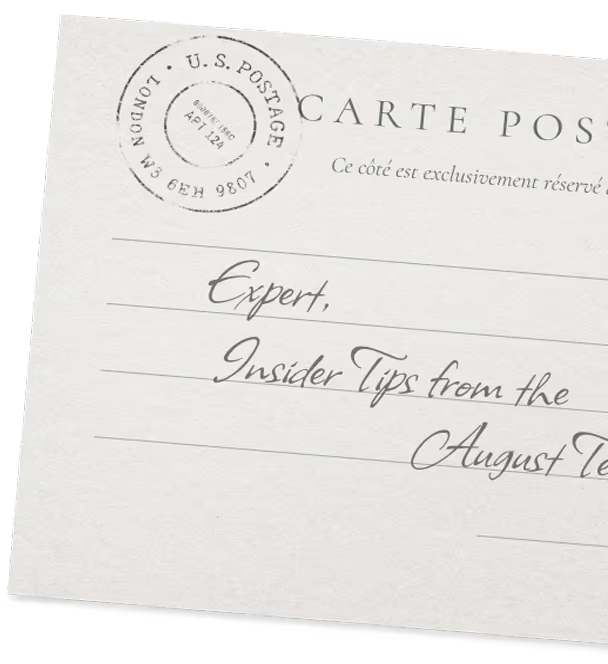



.png)


